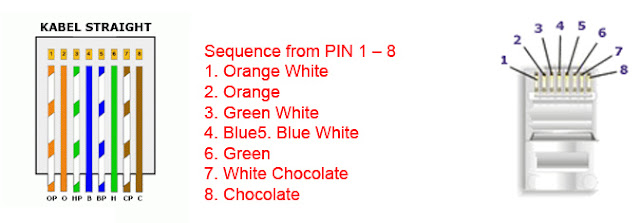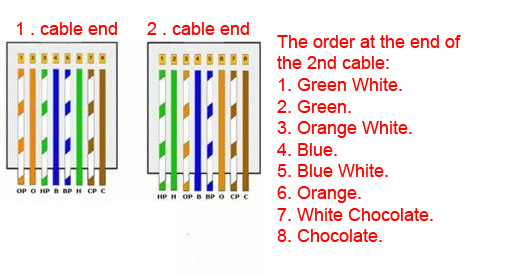In the basic implementation of building a computer network in my previous article, on this occasion I will try to explain how to make a lan / utp cable. This cable is needed to connect network devices, for example from a computer lan card to a computer, switch, router or other network device. Like the application of the network in my previous article Understanding & Basic Implementation of Computer Networks.
What do you need to make a UTP cable?
Crimping pliers (crimping tools), these are tools for clamping UTP cables to the RJ45 connector. Make sure you have these crimping pliers which are intended for RJ45 connectors, and have strong precision. Because if the clamp is not strong it will be easier to miss the RJ45 copper pin.RJ45 connector, the connector is a tool that we attach to the end of the UTP cable so that we can plug the cable into the LAN port on our network device.
UTP / LAN cable, the type of cable used in computer networks is a Cat 5 UTP cable type which contains 8 cables in it.
How to order the colors in the LAN / UTP Cable?
This cable has a color sequence that needs to be known in the manufacture of the cable. This color sequence has two types, straight and cross UTP cable types have different color sequences.
Straight LAN Cable Color Order
Straight wires have the same color sequence at both ends.
LAN Cross Cable Color Order
Cross wires have a different color sequence at one end. At one end make it like
How to Make a UTP / LAN Cable
Cut the cable length as needed.
Peel the outer wrapper of the cable, just as long as your little finger. Be careful the small cable inside is cut.
Sequence the small wires inside so that they are straight, for easy insertion into the RJ45 connector.
Insert the cable into the RJ45 connector, making sure all ends are stuck in the connector. So that the cable is bitten by the copper connector.
Clamp the connector using crimping pliers, do not pull the cable position or make sure the cable is properly inserted.
Done, you're done.
Now, towards the final stage
How to Test UTP Cable
After we have made the cable, now we test whether the cable is made correctly or not. You can use a UTP cable test tool or directly try to plug it into a computer or network device.
Test UTP cable with a cable tester, a tool to test the results of our cable crimping, the indicator is quite easy, you just pay attention to the lights on the cable tester. Make sure the 8 lights are on in sequence without any turning off.
Thus my article on how to make a UTP cable / LAN cable. Hope it helps you.